Introduction
The Unit Holding report is available to Unit / Hybrid Trusts. It contains details about unit holdings for beneficiaries and transactions related to these unit holdings during the financial year selected.
It shows the following information for each unit class applicable to each beneficiary:
- Transaction Date
- Transaction Type
- Units Acquired
- Units Transferred
- Unit Balance
- Amount Paid
- Amount Unpaid
- Beneficially Held Status.
Navigation
| Navigate to Reports from the Main toolbar on the left side |  |
| Further select the Reports section |  |
Instructions
- Search for Unit Holding Report using the Search Report bar. Alternatively, locate the Unit Holding Report under Letters/Minutes.
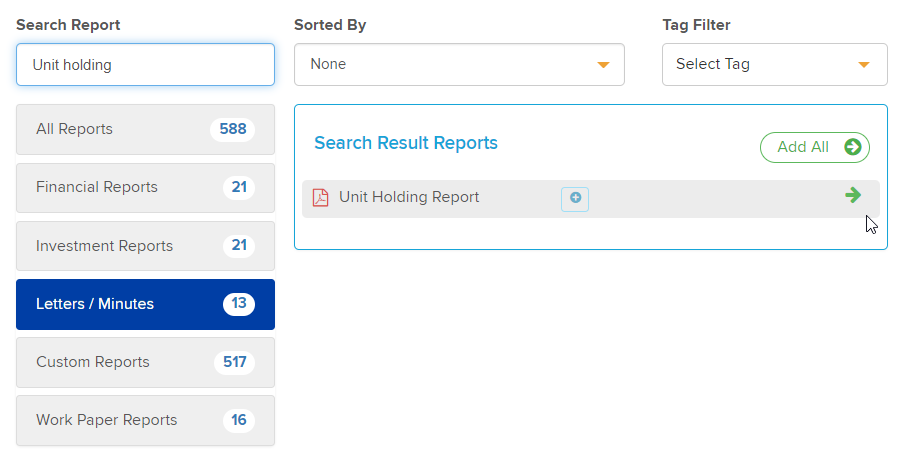
- You can add the Unit Holding Report to the Report Pack by selecting the Add To Pack arrow.
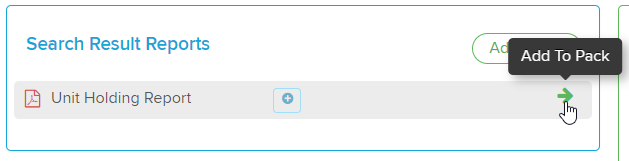
- Users have the option to preview or download this report as a PDF or Word document. Select
 to remove the document.
to remove the document.
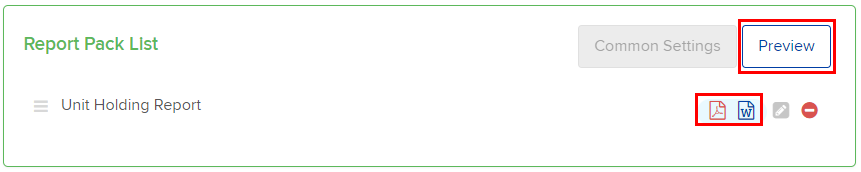
Example Report
Page 1:
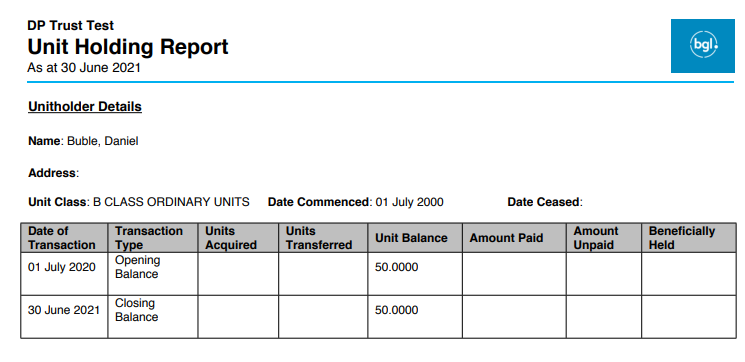
Page 2:
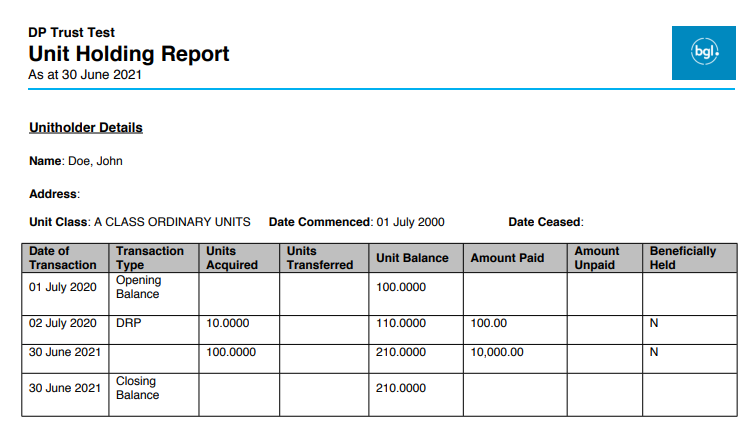
Frequently Asked Questions
- What transactions are shown in this report?
Transactions in this report are created from one of the three following methods:
- Editing the Beneficiary unit holding via the Beneficiaries Screen.
- Adding additional units to Beneficiaries via the Distribute Profits screen in the year-end process.
- Inputting a manual transaction to 58300/Subscribed Units.
- Where does the Beneficiary information such as Name / Address / Date Commenced etc. come from?
The information for the Beneficiary's Name and Address is linked directly to their contact. For more information, please see the Contact Screen article.
The Date Commenced / Date Ceased is entered via the Beneficiaries Screen.
- Can I remove sections of this report if they are not needed?
You can remove sections of this report by downloading and editing the report's template. For more information on this process, see Customising the Template for an Existing Report.