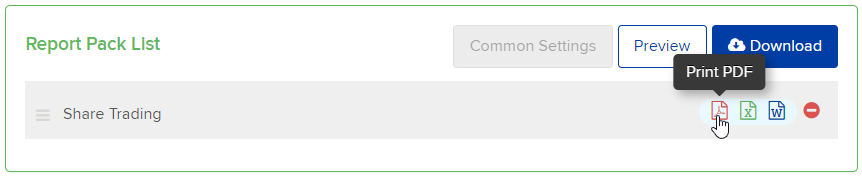Introduction
The Share Trading Report outlines the opening value, purchases, sales, and closing values of relevant investments. A calculation of Taxable Gains/Losses on Sale is also included which can be reconciled with the Operating Statement - Trading Entities Report.
This report is only available to entities that have Share Trading toggled on in Entity Details. For information on how to turn on this option, see Share Trading Entities.
Navigation
| Navigate to Reports from the Main toolbar on the left side |
|
| Then select Reports. | 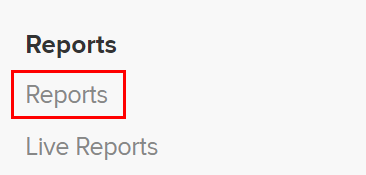 |
Instructions
1. Search for Share Trading using the Search Report bar. Alternatively, locate the Share Trading Report under Investment Reports.
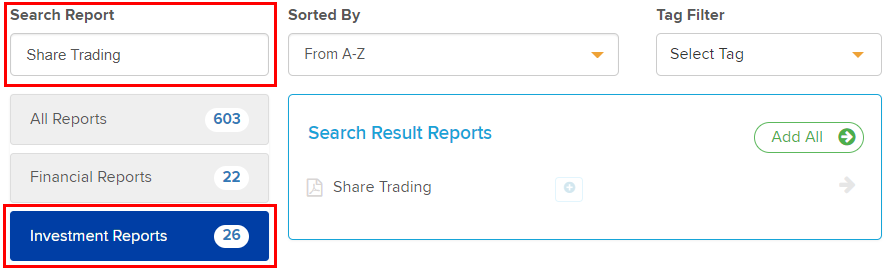
2. Add the Share Trading Report to Report Pack by selecting the Add To Pack arrow.
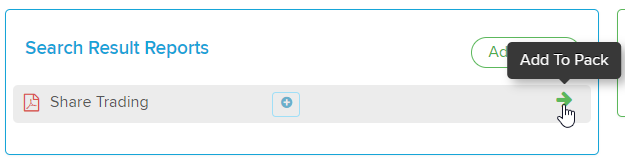
3. Users have the option to preview it or download it as a PDF, Excel, or Word document. Select  to remove the statement.
to remove the statement.